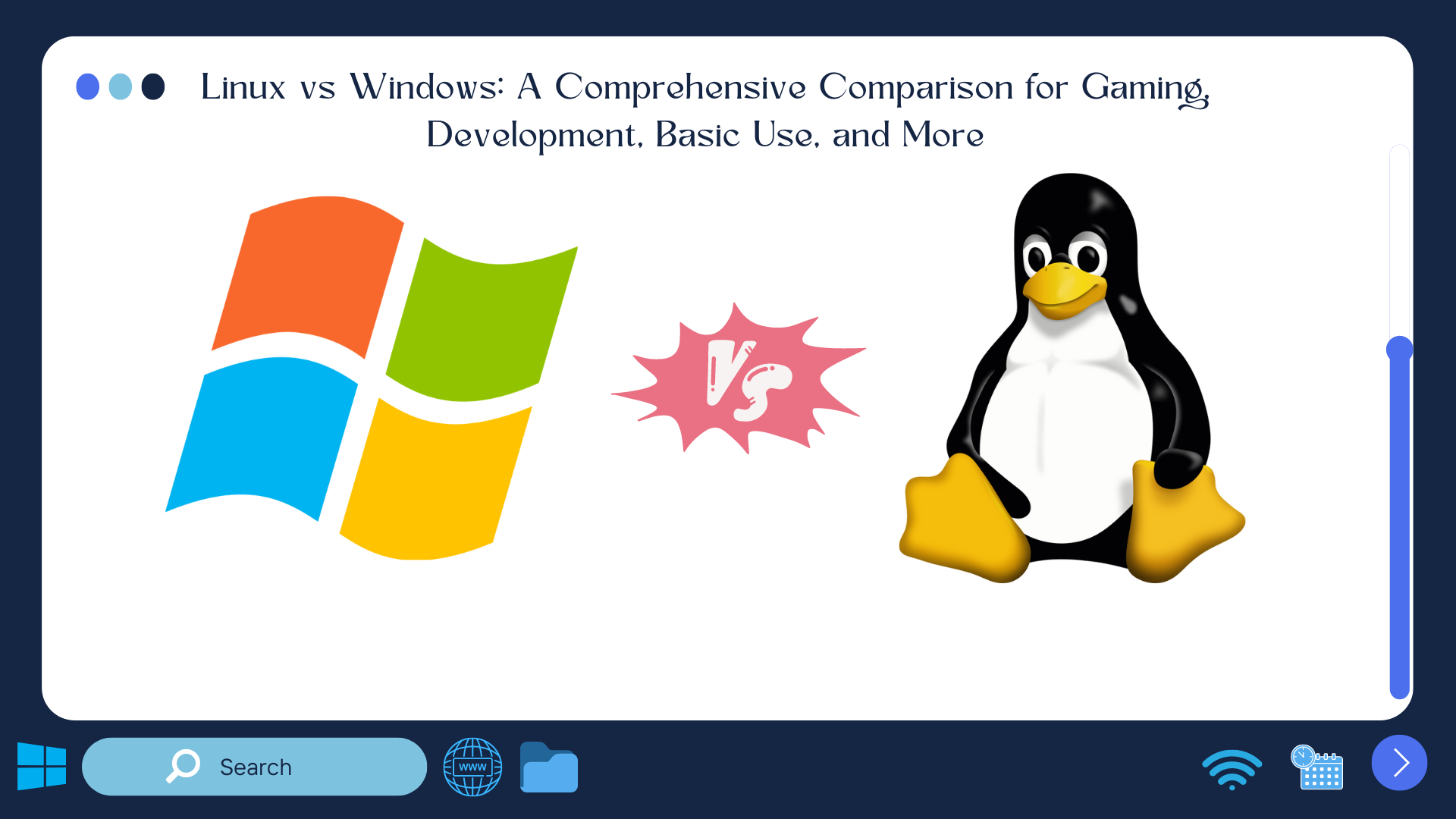
Operating systems (OS) are the backbone of any computer. Windows and Linux are two of the most popular OSes in use today. Both have their unique sets of features, advantages, and disadvantages. For gamers, developers, and everyday users, choosing between Linux and Windows can be a tough decision. In this blog, we will compare Linux and Windows in various domains, such as gaming, development, and basic use, as well as aspects like performance, customization, cost, and more.
This detailed guide will help you decide which operating system is right for you.
Understanding Linux and Windows: Origins and Key Differences
Before jumping into the comparison, it’s essential to understand how both these operating systems were developed and how they function fundamentally.
Windows: A Commercial Powerhouse
Windows, developed by Microsoft, has been the dominant OS for desktop computers since its inception. Its user-friendly interface and widespread compatibility with hardware and software made it the go-to operating system for most users. Over the years, it has undergone many changes, evolving from a simple GUI-based OS to a powerful and complex operating system with enterprise-level security, cloud integration, and seamless updates.
- Proprietary OS: Windows is a closed-source system, meaning that Microsoft owns and controls the source code. Users cannot modify it unless Microsoft permits it.
- Enterprise Support: Windows is a favorite among businesses and enterprises because it comes with professional support, making it easy for businesses to resolve issues and scale their operations.
Linux: The Open-Source Rebel
In contrast, Linux is open-source and community-driven. Created by Linus Torvalds in 1991, Linux quickly gained popularity due to its flexibility, performance, and security. While it started as a hobby project, today, Linux powers everything from personal computers to servers, smartphones, and supercomputers. It has multiple distributions (distros), such as Ubuntu, Fedora, Debian, and Arch Linux, each catering to different user needs.
- Open Source: Linux’s source code is publicly available, allowing anyone to modify, study, or distribute it. This has led to a thriving ecosystem of community-driven innovation.
- Customizability: Linux is highly customizable. Users can tweak the desktop environment, install specialized software packages, and fine-tune the OS to their liking.
System Performance: Linux vs Windows
Windows System Performance
Windows is known for its simplicity and ease of use, but this comes at the cost of performance. Windows tends to consume more system resources, especially as new features are added with each update. While Windows 10 and 11 are faster than previous versions, they can still bog down older hardware.
- Background Processes: Windows runs several background processes and services that consume CPU, RAM, and disk I/O resources. These can slow down performance, especially on lower-end devices.
- Performance on Newer Hardware: Windows works best on modern hardware, and it’s optimized to handle newer processors, faster RAM, and SSDs. However, on older hardware, Windows performance can degrade quickly.
Linux System Performance
Linux, on the other hand, is lightweight and faster. Because it doesn’t run unnecessary background services and processes, it tends to be more efficient in resource management.
- Customization for Performance: Since Linux is open-source, users can tweak the OS to disable unnecessary services, thereby improving system performance. You can choose lightweight desktop environments like XFCE or LXDE if performance is a concern.
- Kernel Tuning: Linux allows you to customize its kernel, giving advanced users the ability to optimize system performance for specific hardware or tasks.
Winner for Performance: Linux. It’s a more efficient operating system that can run smoothly on older hardware and be optimized for better performance.
Gaming: Linux vs Windows
Gaming is one area where Windows has traditionally been dominant. However, Linux has made significant strides in recent years with tools like Steam Proton and Wine. Let’s look at the gaming ecosystem of both OSes.
Windows for Gaming
- DirectX: Windows’ DirectX API offers a high-performance environment for gaming. It directly interfaces with hardware like GPUs to offer better visuals and performance.
- Game Library: Windows supports a vast library of games. Almost every major AAA game is built with Windows in mind, and many indie games are also released first for Windows.
- Driver Support: Hardware manufacturers, particularly those that produce gaming peripherals and components like graphics cards (NVIDIA, AMD), primarily optimize their drivers for Windows, ensuring the best gaming experience.
Linux for Gaming
- Proton and Wine: Tools like Proton (integrated with Steam) and Wine allow you to run many Windows-exclusive games on Linux. While not perfect, these tools have significantly improved Linux’s gaming ecosystem.
- Open-Source Graphics Drivers: Linux gaming relies on open-source drivers (or proprietary ones from manufacturers like NVIDIA). While this means fewer issues with updates, gaming performance can still lag behind Windows.
- Vulkan API: Linux supports the Vulkan API, which is an open-source alternative to DirectX. Some games, such as Doom (2016), run exceptionally well on Vulkan, even outperforming their Windows counterparts.
Winner for Gaming: Windows. While Linux has made significant improvements, Windows remains the better choice for gamers due to superior game support, performance, and compatibility with gaming hardware.
Development: Linux vs Windows
Linux for Development
Linux has been the operating system of choice for developers for several reasons:
- Command-Line Interface (CLI): The Bash shell in Linux is extremely powerful for automating tasks, managing systems, and programming. Most developers prefer the CLI over a GUI for development.
- Programming Languages: Linux supports most programming languages, especially popular ones like Python, Ruby, Java, C/C++, Go, and Perl. Many development tools are built with Linux compatibility in mind.
- Servers and Deployment: Most web servers run on Linux. This makes it easier for developers to deploy their applications directly from their local machine to a server. Tools like Docker and Kubernetes are native to Linux environments.
- Package Managers: Linux distros come with powerful package managers (like apt for Ubuntu and yum for Fedora), which allow you to install, update, and manage software easily.
Windows for Development
In recent years, Windows has improved its developer support significantly:
- Windows Subsystem for Linux (WSL): WSL allows developers to run a Linux environment directly on Windows without the need for a virtual machine or dual-boot. This has been a game-changer for developers who prefer Linux but need to work in a Windows environment.
- Integrated Development Environments (IDEs): Windows has strong support for IDEs like Visual Studio, which is one of the best tools for C# and .NET development.
- Language Support: Windows supports nearly all the same languages as Linux, but it is especially well-suited for .NET, C#, and Windows-based app development.
Winner for Development: Linux. Its command-line tools, server compatibility, and open-source nature make it ideal for development, especially for web and backend developers.
Basic Use: Linux vs Windows
For the everyday user who browses the web, writes documents, or watches videos, ease of use and application availability are crucial.
Windows for Basic Use
- Familiarity: Windows has a familiar and intuitive interface. Most people are introduced to computers via Windows, so they find it easy to navigate.
- Software Availability: Windows supports almost all major software, including Microsoft Office, Adobe Suite, and other productivity tools that casual users often require.
- Ease of Use: For users who prefer to point, click, and not worry about configuration, Windows provides a smoother experience out of the box.
Linux for Basic Use
- Learning Curve: Linux, while more user-friendly than it used to be, still has a steeper learning curve, especially for users coming from a Windows background.
- Software Alternatives: Linux does not natively support proprietary software like Microsoft Office or Adobe Photoshop. However, alternatives such as LibreOffice and GIMP are available.
- Customizability: Linux distros like Ubuntu and Linux Mint provide user-friendly interfaces that rival Windows. Additionally, Linux allows users to customize almost every aspect of the desktop environment.
Winner for Basic Use: Windows. Its widespread software support and familiarity make it a better choice for non-technical users.
Security: Linux vs Windows
Windows Security
Windows has historically been more vulnerable to security threats such as viruses, malware, and ransomware due to its widespread use. Microsoft has significantly improved Windows security with features like Windows Defender and BitLocker.
- Antivirus Software: Windows users often need to install third-party antivirus software to protect their systems from malware.
- Frequent Updates: Microsoft releases regular security patches and updates to address vulnerabilities. However, due to Windows’ large user base, it remains a popular target for cyberattacks.
Linux Security
Linux, by its design, is more secure than Windows. It is less targeted by hackers because of its smaller user base, and its open-source nature allows the community to identify and fix vulnerabilities quickly.
- Root Access Control: Linux enforces strict user permissions, making it harder for malware to infect the system.
- Security Patches: Linux distributions receive regular updates and patches, often faster than Windows due to the open-source community’s vigilance.
Winner for Security: Linux. Its lower target profile, permission system, and rapid patching make it more secure.
Customization and Flexibility: Linux vs Windows
Windows Customization
While Windows does offer some level of customization, it pales in comparison to Linux. Windows users can change themes, desktop backgrounds, and a few other superficial settings, but deeper system-level customizations are limited without third-party software.
Linux Customization
Linux offers unparalleled customization options. Users can switch between various desktop environments (like GNOME, KDE, or XFCE), customize the terminal, tweak kernel settings, and choose different file systems.
- Desktop Environments: With Linux, you can completely overhaul the look and feel of your desktop by choosing from a variety of desktop environments or even building one from scratch.
- Open-Source Nature: Since Linux is open-source, you have full control over every aspect of the system. For tech-savvy users, this level of flexibility is a significant advantage.
Winner for Customization: Linux. Its flexibility and open-source nature give users much more control over their OS.
Cost: Linux vs Windows
Windows Cost
Windows is a paid operating system. A standard Windows 11 Home license costs around $139, and the Pro version is even more expensive. While many computers come with Windows pre-installed, users building their own systems or upgrading from older versions often have to pay for the OS.
Linux Cost
Linux, on the other hand, is entirely free. Whether you use Ubuntu, Fedora, Debian, or another distro, you can download, install, and use Linux without paying a cent.
Winner for Cost: Linux. Being open-source and free gives it a clear advantage in this category.
Conclusion: Which OS is Best for You?
So, should you choose Linux or Windows? Here’s a quick summary based on your specific needs:
- Gaming: Windows is the clear winner, thanks to its support for a wider range of games and gaming hardware.
- Development: Linux is better for development, especially for web development, open-source software, and server-related tasks.
- Basic Use: For casual users, Windows is more familiar and easier to use.
- Security: Linux is more secure and less vulnerable to malware and viruses.
- Customization: Linux is the clear winner if you want full control over your operating system.
- Cost: Linux is free, whereas Windows is a paid OS.
Ultimately, the best choice depends on your specific use case. For gaming and casual use, Windows is the better choice. For development, security, and customization, Linux is hard to beat. However, both operating systems continue to evolve, so your choice may depend on the applications and tasks most important to you.
